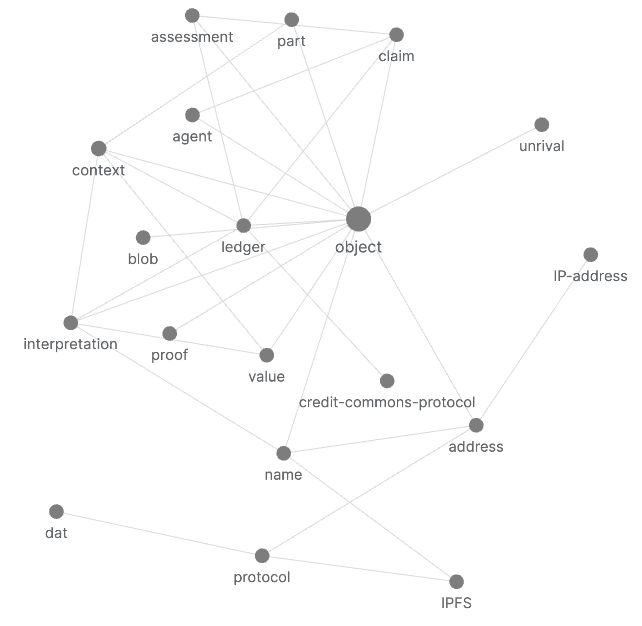-
Write something in the document below!
- There is at least one public document in every node in the Agora. Whatever you write in it will be integrated and made available for the next visitor to read and edit.
- Write to the Agora from social media.
-
Sign up as a full Agora user.
- As a full user you will be able to contribute your personal notes and resources directly to this knowledge commons. Some setup required :)
The default [[Digital Garden Jekyll Template]] has a "notes graph" embedded on every page.
Since I'm doing things a little differently, and also including my [[Archive]], I had to modify the [[Backlinks]] plugin bidirectional_links_generator.rb to include posts as well.
It throws an error on generation now:
warning: regular expression has redundant nested repeat operator '*'
And while Jekyll is in watch mode, it keeps editing the notes_graph.json file continuously.
Graph
- A most [[beautiful]] [[data structure]]; in some senses a meta-data-structure.
- Composed of [[nodes]] and [[edges]].
graph
Go back to the [[AI Glossary]]
In TensorFlow, a computation specification. Nodes in the graph represent operations. Edges are directed and represent passing the result of an operation (a Tensor) as an operand to another operation. Use TensorBoard to visualize a graph.
new project I'm working on inspired by [[anagora]]
renders md to web
[] backlinks [] actions
Graph Visualization
Foam comes with a graph visualization of your notes.
To see the graph execute the Foam: Show Graph command.
Graph Navigation
With the graph you can:
- highlight a node by hovering on it, to quickly see how it's connected to the rest of your notes
- select one or more (by keeping
shiftpressed while selecting) nodes by clicking on them, to better understand the structure of your notes - navigate to a note by clicking on it while pressing
ctrlorcmd - automatically center the graph on the currently edited note, to immediately see its connections
Custom Graph Styles
By default the Foam graph will use the VsCode theme, but it's possible to customize it with the foam.graph.style setting.
A sample configuration object is provided below, you can provide as many or as little configuration as you wish:
"foam.graph.style": {
"background": "#202020",
"fontSize": 12,
"highlightedForeground": "#f9c74f",
"node": {
"note": "#277da1",
"placeholder": "#545454",
"feature": "green",
}
}
notedefines the color for regular nodesplaceholderdefines the color for links that don't match any existing note. This is a [[placeholder]] because no file with such name exists (see [[wiki-links]] for more info).-
featureshows an example of how you can use note types to customize the graph. It defines the color for the notes of typefeature- see [[note-properties]] for details
- you can have as many types as you want
graph execution
Go back to the [[AI Glossary]]
A TensorFlow programming environment in which the program first constructs a graph and then executes all or part of that graph. Graph execution is the default execution mode in TensorFlow 1.x.
Contrast with eager execution.
graphic novel
I used to read comics (mostly 2000AD I think) when I was a kid. My brother was into them.
But I never got in to graphic novels back then. I spent more time with prose for whatever reason.
But I am really enjoying graphic novels now. The visual aspect, the thought around framing and visual language.
I would like to enhance my visual thinking and this feels like a pretty decent way of doing it…
GraphQL
- Originally developed by [[Facebook]].
- A [[query language]].
Graphs
- I love graphs :)
- [[inosculation]]
Helping Others
Power relationships
Street Art
Here are some examples of models developed by the 1st cohort of the OCHS Bridge program (14-17 June 2021).
Homelessness
Alcohol
Bullying
School
Animal Testing
Place the cursor inside "graph" to get some refactoring options
graph {
# To refactor nodes, place the cursor left to a node name
a -- b
a -- c;
a -- d;
# Hover over color names to get a color picker
b -- b [color=blue]
b -- d [color="#ff0000"];
# Get completion when assigning a shape or color
b [shape=box, color=yellow];
a; # You can remove optional ; by placing the cursor left to a semicolon
}
- public document at doc.anagora.org/graph|graph
- video call at meet.jit.si/graph|graph